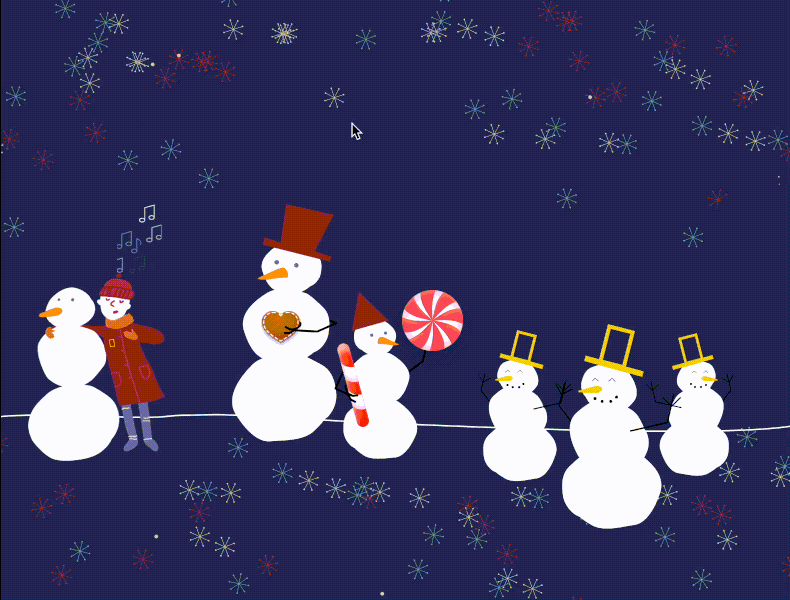B2C
Redesign
Design System

TIMELINE
Oct 2022 - Feb 2023
(15 weeks)
ROLE
Lead UX Designer (Contract)
on Funding Experience Pod
PLATFORM
Web
(Desktop and Mobile)
TEAM
2 Designers, 1 Product Manager,
1 Engineer
Problem
The current grant application experience is outdated, unclear, and a discouraging starting point for funding seekers. Because of the negative experience, customer satisfaction has declined while customer support inquiries have increased.
Solution
After gathering insights, I identified opportunities to improve the experience by creating a deciding eligibility quiz, simplifying the information architecture of application questions, streamlining the user flow, and leading a comprehensive redesign of the application form.
Impact
The comprehensive redesign of the grants application resulted in significant positive outcomes, including notable reductions in application completion time, increased customer satisfaction, fewer service desk inquiries, and a remarkable increase in the application success rate.
My Role
Lead UX designer, notably working on the visual redesign. I aggregated research to create a holistic user journey map and identified key pain points, created and iterated on components, generated six initial concepts across devices, and collaborated with business and data stakeholders to improve the holistic application experience.




" As someone who's not tech-savvy, the technical issues within the application were a nightmare. It felt like the system was working against me, and I wondered if I should even bother applying."
- Egyptologist Explorer
"I remember messaging the support team back and forth for a week to figure out how to fill out some parts of the application. It was tiring."
- Biologist Explorer






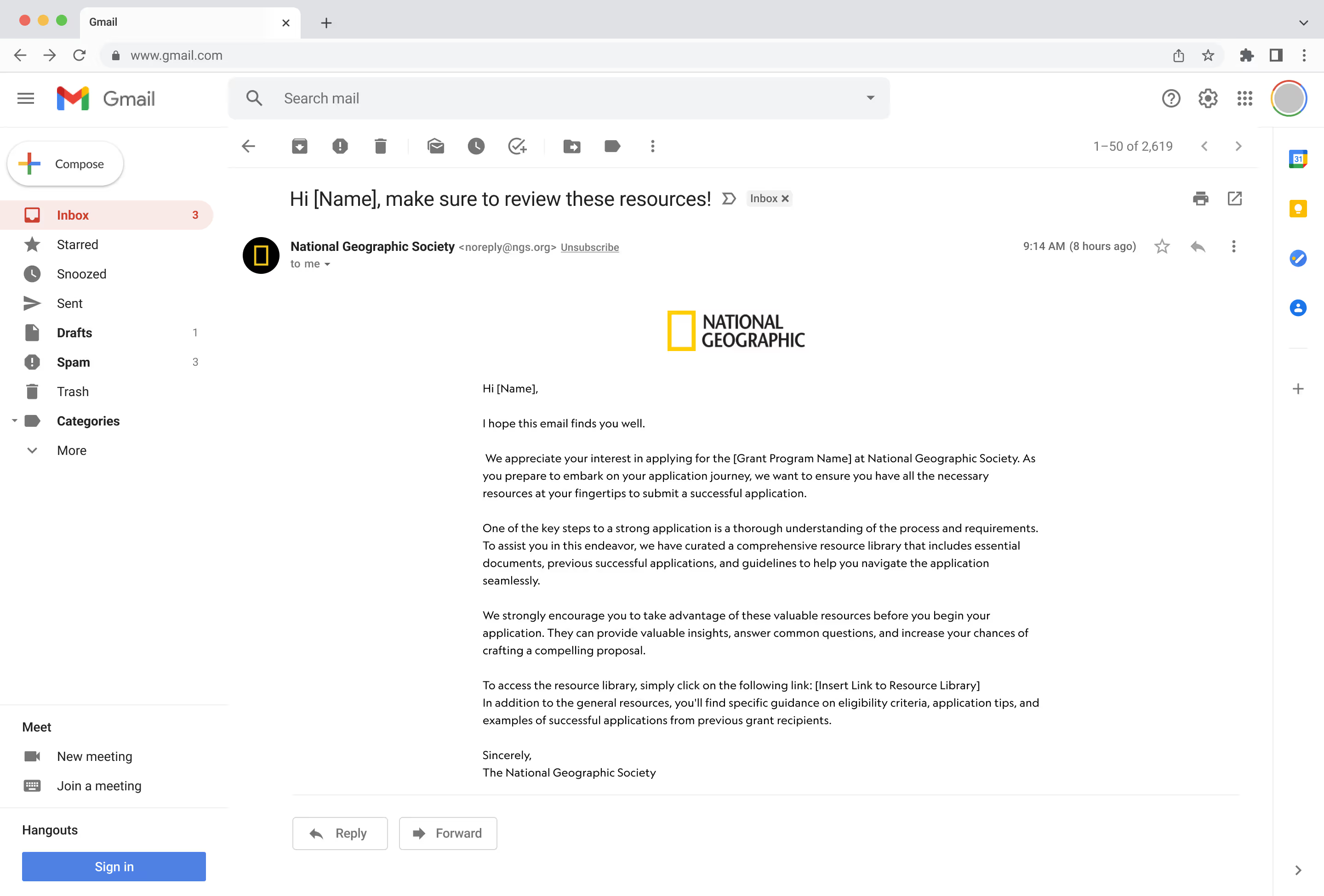






States and Variations



Translated designs to mobile!