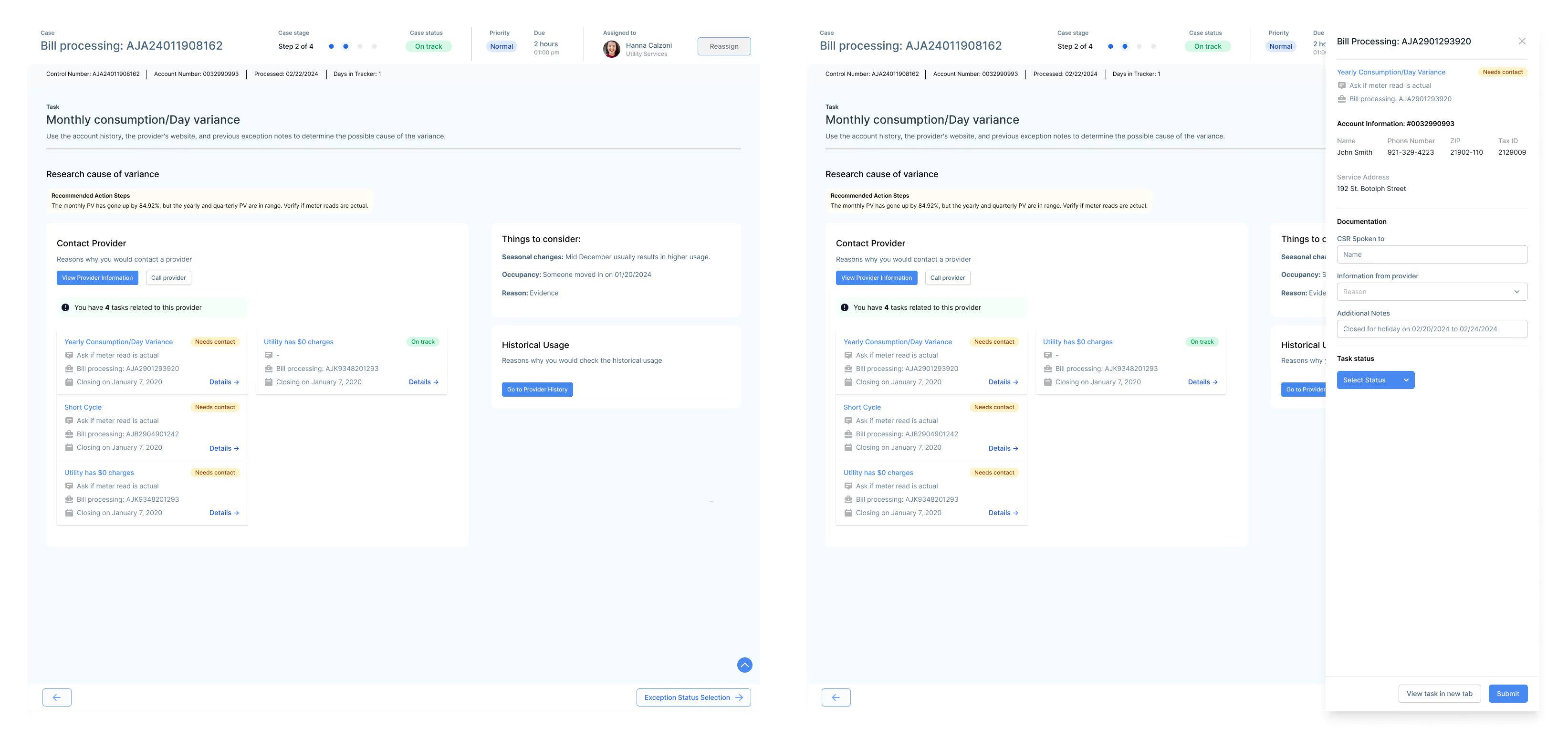Enterprise Tool
0 to 1
Product Thinking
Information Architecture
Interaction Design
PLATFORM
Web application on desktop
TIMELINE
Oct 2024 - Jan 2025
TEAM
2 Designers, 2 Product Managers, 1 Product Director, 4 Engineers
ROLE
Product Designer




Current softwares employees are using to complete daily work


.gif)
Snippet of the exceptions application


The "dashboard" an exception analyst uses to view and work on their daily tasks



System health to view their tasks and open up bill images

Google docs for notes to streamline their personal workflow